





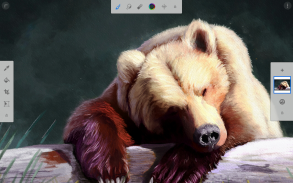
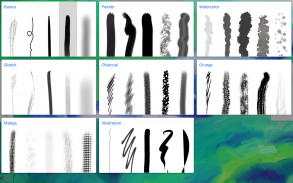
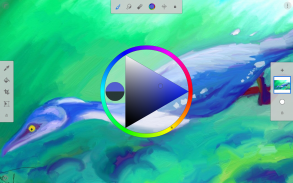

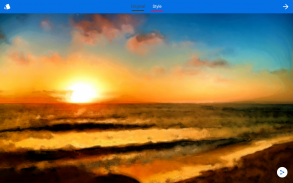

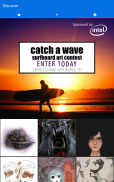


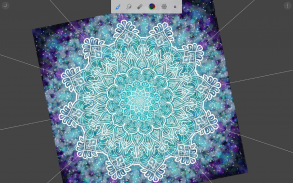
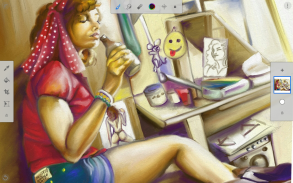
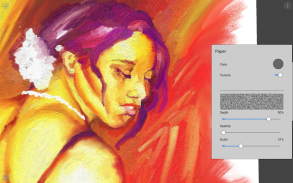
Painter Mobile

Descrizione di Painter Mobile
With the power of Painter Mobile 2.0, you can paint whenever and wherever inspiration strikes. Explore the updated interface for Material Design to get started, and streamline your workflow in one of three ways: photo paint, trace or start from scratch. Apply an array of layer blend modes, such as Multiply, Screen, Overlay, Soft Light or Darken, to achieve the exact look you want. Find the perfect painting tool within each brush pack, designed and organized for all types of artists to seamlessly blend and mix. Output your paintings as traditional art, print them for a gallery, transform photos into paintings with the new photo paint mode, or even share using Samsung’s PEN.UP service. Get a faster way to paint on the go with Painter Mobile 2.0.
• Access familiar tools, including: Paint, Blend, Eyedropper, Paint Bucket, Eraser and Crop
• Streamlined workflows: Photo paint, Trace, or start from scratch
• Take advantage of Horizontal, Vertical and Kaleidoscope symmetry
• Work with up to 15* layers
• Import photos from a gallery, camera or Google Images search
• Save as JPEG and send documents to Corel Painter on the desktop (Upgrade to Full and also save to PNG or export all your layers as individual images)
• Work quickly using two finger canvas rotation
• Map functions to hardware keys or common gestures (long press and double-tap)
• Use your finger to blend, navigate the canvas or select a color while you paint with your stylus
• Use brush sets designed for artists
• Blend and mix colors naturally with any brush
• Experience life-like painting with pressure-sensitivity and stylus support
• Work with a non-obtrusive interface for optimal drawing space
• Optimized for the Wacom Cintiq Companion Hybrid and other stylus devices
*Not available on some devices
Thanks to Ivan McKinnon, Terri Cooper, Manuel Mendoza Reyes, Jeffrey Hebert, Emmanel Charon, Sathish B.R., Regina W, massimo, and Tiriasu for permitting us to use their amazing artwork.
Con la potenza di Painter Mobile 2.0, è possibile dipingere sempre e ovunque l'ispirazione. Esplora la nuova interfaccia per Material design per iniziare, e semplificare il flusso di lavoro in uno dei tre modi: foto vernice, traccia o ripartire da zero. Applicare una serie di metodi di fusione di livello, come Moltiplica, Schermo, Sovrapponi, Luce soffusa o scurire, per ottenere l'aspetto desiderato. Trovare lo strumento di pittura perfetta all'interno di ogni confezione pennello, ideato e organizzato per tutti i tipi di artisti, per integrarsi perfettamente e mescolare. Uscita tuoi quadri come arte tradizionale, stamparle per una galleria, trasformare le foto in dipinti con la nuova modalità foto vernice, o anche condividere utilizzando il servizio PEN.UP di Samsung. Prendi un modo più veloce per dipingere in viaggio con Painter Mobile 2.0.
• Accesso strumenti familiari, tra cui: Paint, Blend, contagocce, secchiello, gomma e Crop
• flussi di lavoro semplificati: vernice Photo, Trace, oppure partire da zero
• Sfruttare orizzontale, verticale e Kaleidoscope simmetria
• Lavorare con un massimo di 15 strati *
• Importare foto da una galleria, macchina fotografica o Google Immagini ricerca
• Salva come JPEG inviare documenti di Corel Painter sul desktop (upgrade a Full e anche salvare in PNG o esportare tutti i livelli, come le singole immagini)
• Lavorare velocemente con rotazione canvas due dita
• Mappa funzioni ai tasti hardware o gesti comuni (premere a lungo e toccare due volte)
• Usare le dita per mescolare, spostarsi tela o selezionare un colore mentre si dipinge con lo stilo
• Utilizzare set di pennelli progettati per gli artisti
• Miscela e mescolare i colori naturalmente con qualsiasi pennello
• dipinto come esperienza di vita con la sensibilità alla pressione e supporto stilo
• Lavorare con un'interfaccia non invadente per lo spazio ottimale disegno
• Ottimizzato per il Companion Hybrid Wacom Cintiq e altri dispositivi stilo
* Non disponibile in alcuni dispositivi
Grazie a Ivan McKinnon, Terri Cooper, Manuel Mendoza Reyes, Jeffrey Hebert, Emmanel Caronte, Sathish BR, Regina W, massimo, e per Tiriasu ci permette di usare il loro incredibili opere d'arte.





























